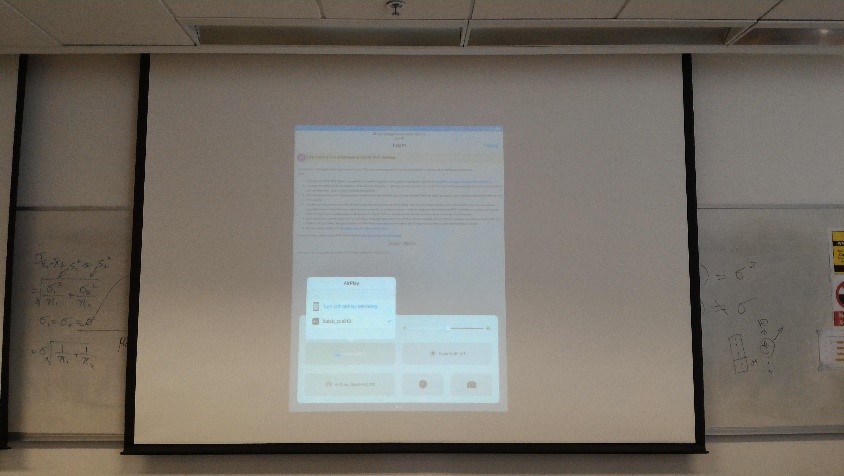1. Connect your iPad or iPhone to SSID CUHK, CUHK1x or eduroam (click here for connection guide).
2. Switch on AV equipment.

3. Select Visual Presenter as source.
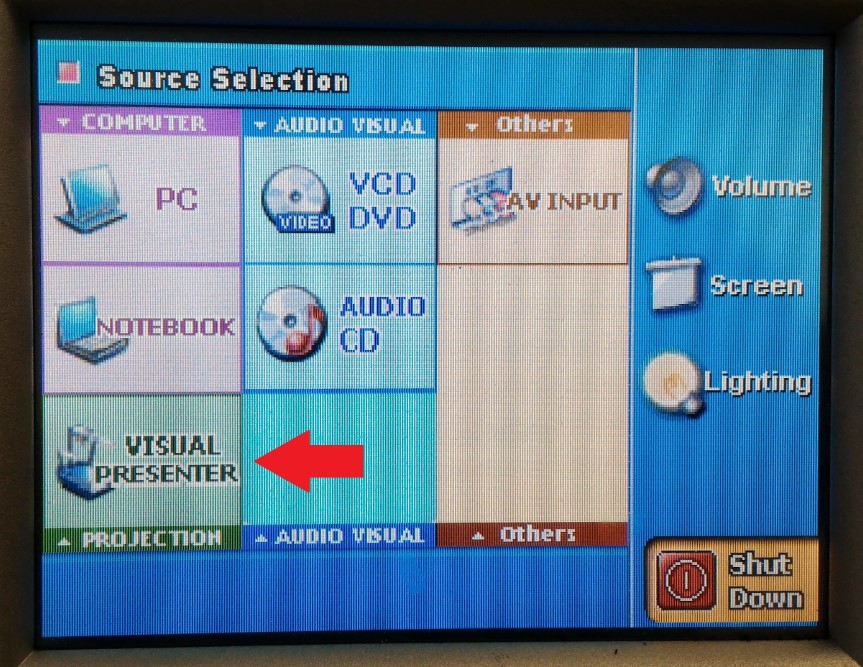
4. Press on the “computer” button on the visualizer. Press on the “light bulb” button to switch off the light on the visualizer.

5. Apple TV will show on the projection screen.
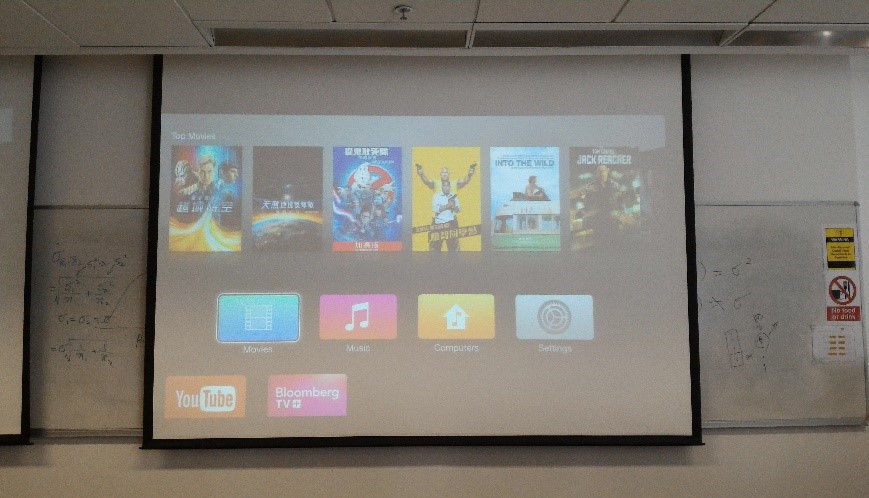
6. Swipe up from the bottom edge of your iPad or iPhone to open Control Center.
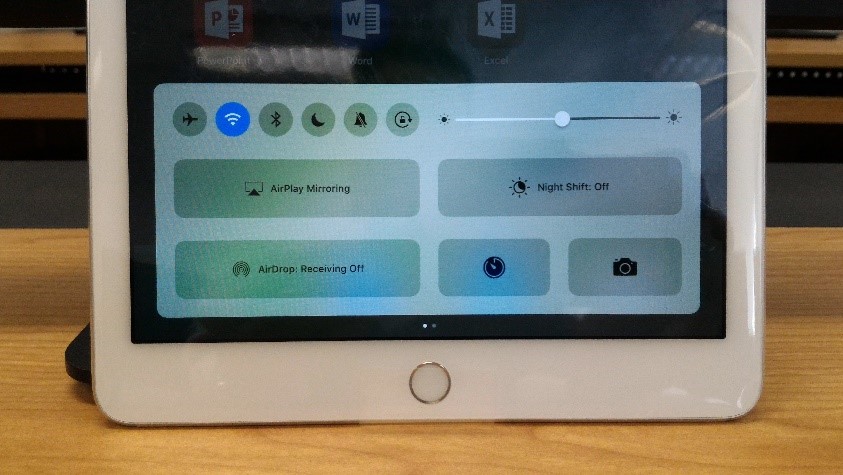
7. Tap on AirPlay Mirroring then balab_cyt613 to connect.
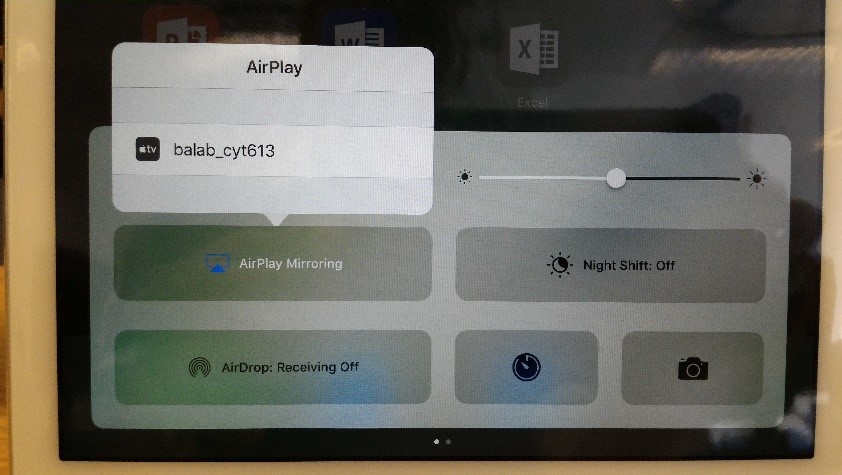
8. The connection code will be shown on the projection screen. Enter the code to your iPad or iPhone.
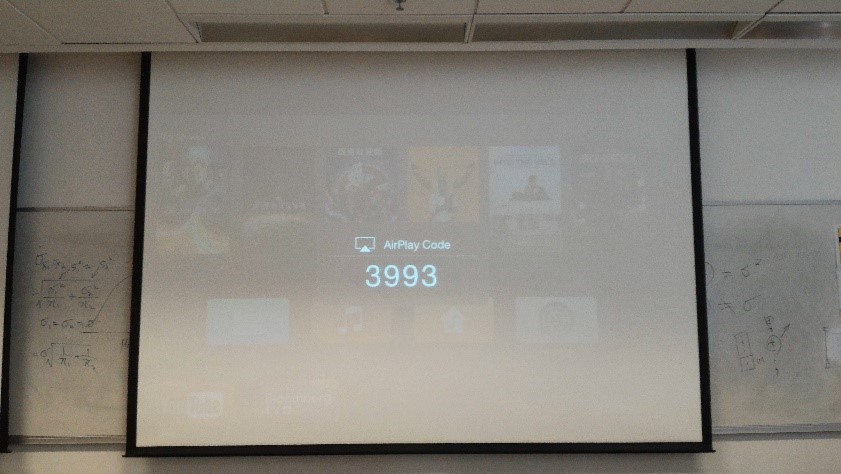
9. Connection established.